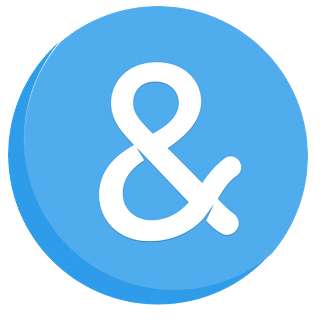new
🖥 Desktop App
🔊 Turn it up!
Easily control the volume coming from your computer directly from Ava CC.
In
CC mode
(floating black captions), hover your cursor near the microphone icon and use the speaker buttons underneathIn
Full Transcript mode
(full-screen), hover your cursor in the main transcript area and use the speaker buttons in the top-left corner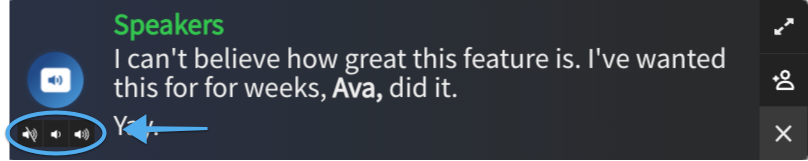
*
Only available when set the mic source is set to "Ava Mic"
If you haven't downloaded Ava CC yet, try it out here!