new
🍏 iOS App
Bulk Delete your 📜 transcripts!
We've heard your requests for the ability to bulk delete your transcripts and now you can on the iOS app!
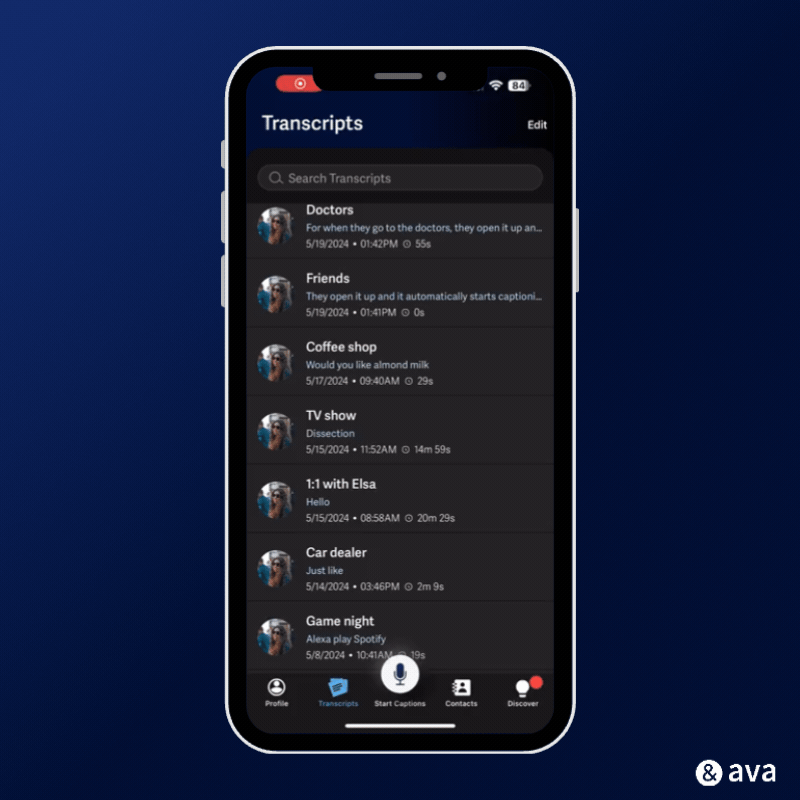
How to Bulk Delete Transcripts
- Tap on the 📜 Transcript tab
- Tap the Edit button
- Tap each transcript you want to delete
- Tap Delete
- It will ask you to confirm that you want to delete, and then tap Delete

🤓 Learn more with our Help Desk Article.
⚠️ Bulk Delete is available on Desktop, Web, and IOS App.