improved
new
💻 Web App
🖥 Desktop App
New 🔈voice options for Web & Desktop App 🎉
Have you tried the new voice options on Ava mobile? Well, now you can check them out on Ava Web & our Desktop App!
Say goodbye to robotic, impersonal voices! 👋🏻
Ava's new voice options break into the conversation whether you’re in a professional meeting or informal chat.
Type • Press Enter • Let the Magic Happen
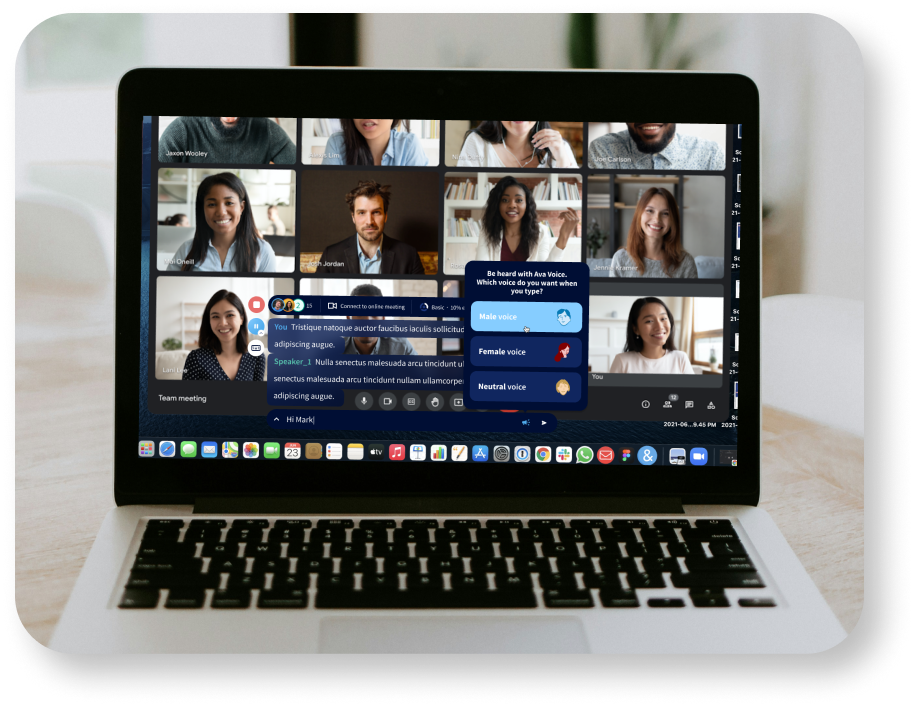
Change the Ava Voice Option During a Conversation
- Tap on the ⌨️ keyboard icon in the right-hand menu
- Type your response on your keyboard
- Press and the 🔈voice toggle
- Choose a voice option between Professional, Friendly, Objective, Male, Female, or Neutral that suits you
- Type any response in the type bar and then press enter or the "send" button
These new voice options are available on the web, desktop app, and your iOS devices.
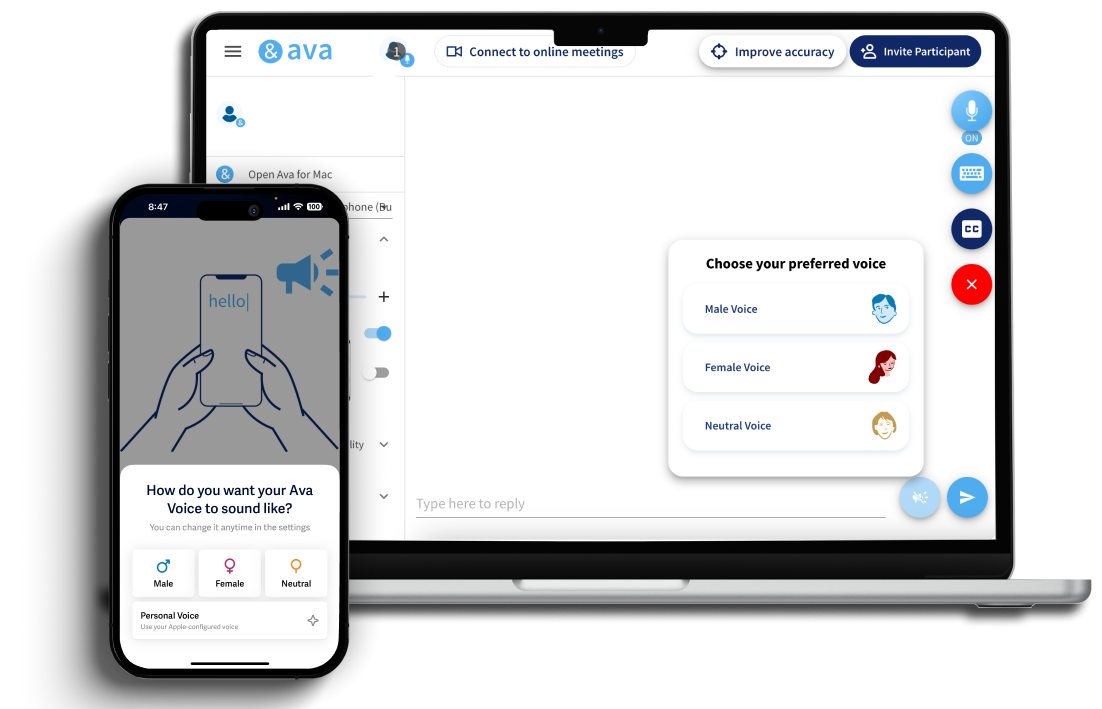
🤓 Learn more with our Help Desk Article.