new
🍏 iOS App
Quick Replies now available on iOS!
Need easy access to phrases you always type back in live captions?
With
Quick Replies
, you can save these words or phrases for easy access and send them into the conversation with Ava Voice or make them big with Ava Show.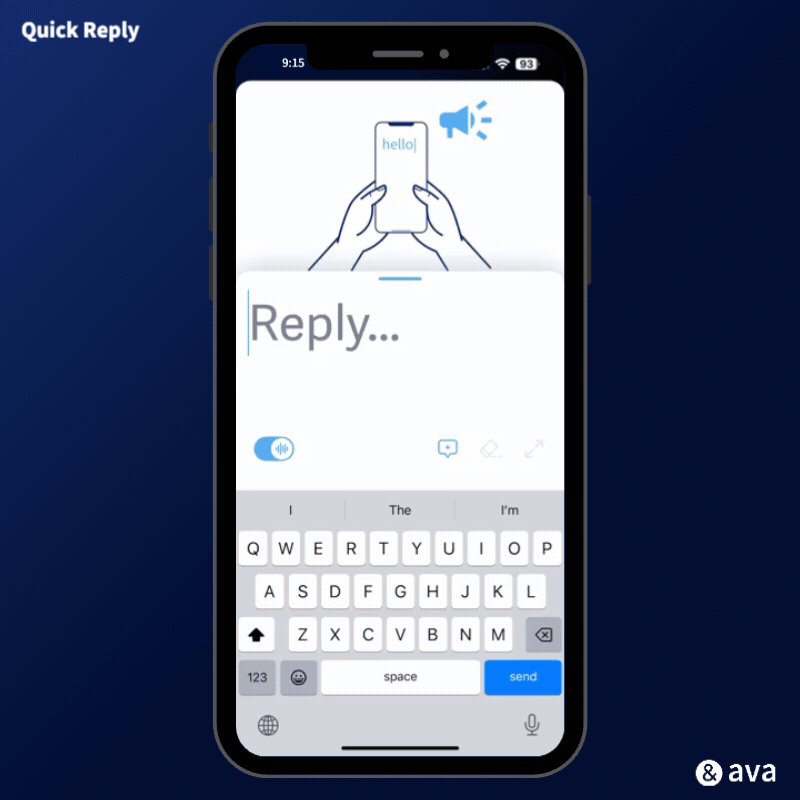
Everyone has an automated Quick Reply created as an example of how it works. You will see "Hi 👋🏻 I'm <name> and I'm <hearing profile>" in your saved Quick Replies. An example of what this would look like is "Hi 👋🏻 I'm Jules and I'm Deaf."
How to Access Your Quick Replies
- Startan Ava conversation
- Tap your ⌨️ Keyboard
- Tap the 💬 Quick Replyicon
- Choose a quick replyto display in full-screen

🤓 Learn more with our Help Desk Article.